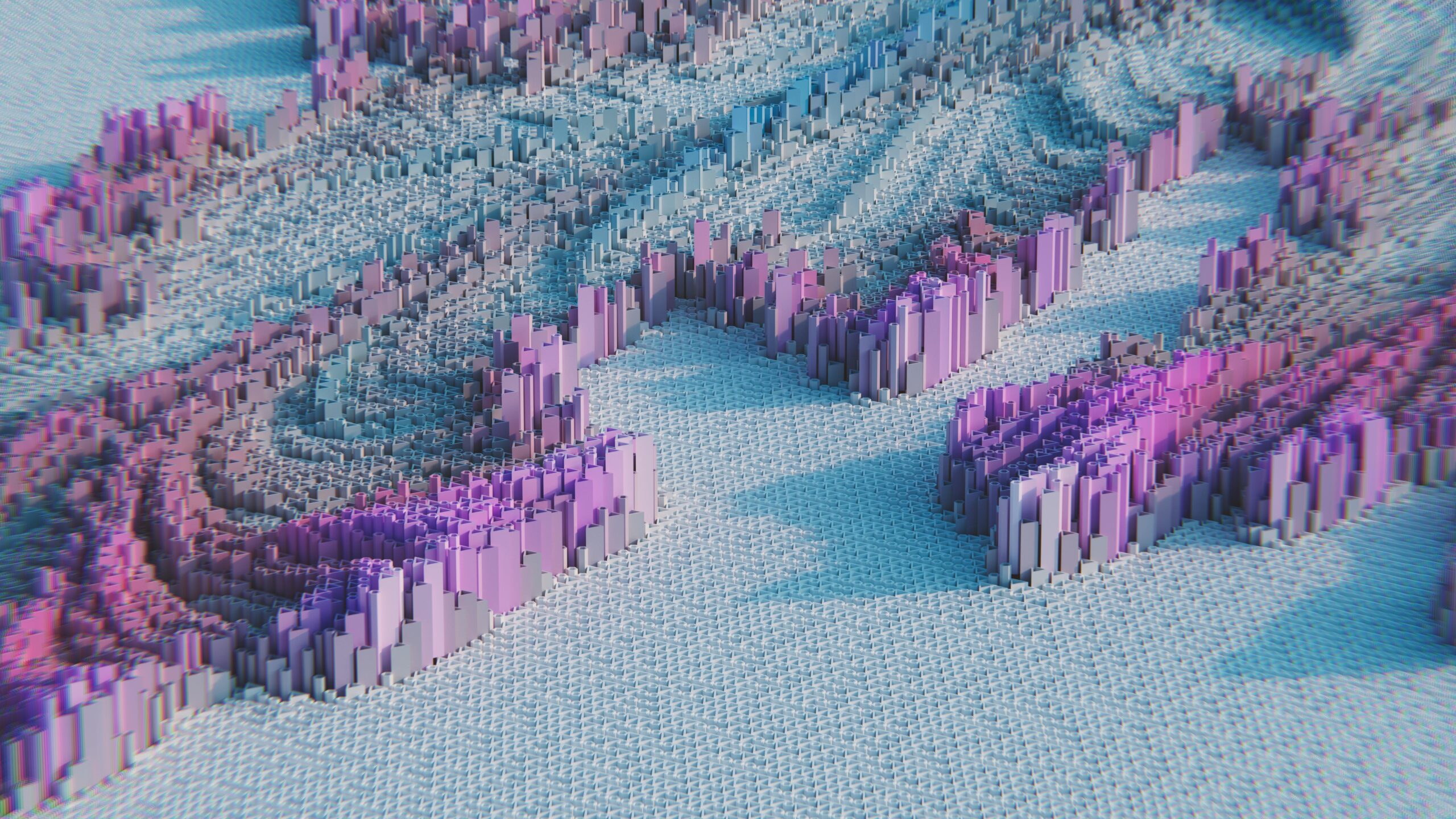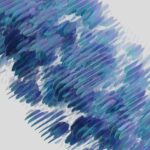Contents
- 1 Learning the Basics of AI Projects with Python
- 2 Basic ai projects python intro
- 3 Understanding AI and Python’s Role
- 4 Setting Up Your Python Environment for AI
- 5 Project 1 – Building a Simple Chatbot
- 6 Project 2 – Image Recognition with Python
- 7 Project 3 – Predictive Analytics with Machine Learning
- 8 Tips for Successful AI Projects in Python
- 9 Can you make a simple AI in Python?
- 10 How to make AI projects using Python?
- 11 What is the easiest AI to make?
Learning the Basics of AI Projects with Python
Basic ai projects python intro
Artificial Intelligence (AI) has become an integral part of our lives, from virtual assistants like Siri and Alexa to self-driving cars and personalized recommendations on our social media feeds. With the increasing demand for AI technology, there is a growing interest in learning how to develop basic AI projects python.
And what better way to start than with Python – the most popular programming language for AI development. In this blog post, we will take a closer look at the fundamentals of creating basic AI projects with Python.
We will explore the essential concepts and techniques needed to get started, from understanding the basics of machine learning to implementing algorithms and building models.
So, whether you are a beginner or looking to expand your programming skills, this post will provide you with a solid foundation for diving into the world of basic AI projects with Python. Let’s get started!
Understanding AI and Python’s Role
Artificial Intelligence, or AI, encompasses a broad range of technologies that enable machines to understand, learn from, and interact with their environment in a way that mimics human intelligence.
At the heart of many AI applications, from basic to advanced, lies Python—a versatile programming language renowned for its simplicity and readability. This combination of simplicity and power makes Python an ideal tool for developing simple AI projects in Python.
Its vast ecosystem of libraries and frameworks, such as TensorFlow, Keras, and PyTorch, provides an invaluable resource for both beginners and seasoned developers.
Python’s role in AI is not just limited to its libraries; its community support and extensive documentation also play a crucial role in democratizing AI development, making it accessible to a wider audience.
By leveraging Python, developers can efficiently experiment with AI concepts, prototype ideas, and build functional AI models, paving the way for more complex innovations. This section highlights the importance of Python in the realm of AI, emphasizing its suitability for beginners looking to embark on their journey into simple AI projects in Python.
Setting Up Your Python Environment for AI
Before diving into the exciting world of AI projects in Python for beginners, setting up a proper Python environment is a crucial first step. This involves installing Python on your system, which can be done by downloading it from the official Python website.
Once installed, it’s highly recommended to create a virtual environment for your AI projects. This can be achieved by using tools such as `venv` or `conda`, which help isolate project-specific dependencies, ensuring that your projects remain clean and manageable.
The next essential step is to install necessary libraries and frameworks that will empower your AI endeavors. Libraries such as NumPy and Pandas are fundamental for data manipulation, while Matplotlib and Seaborn are excellent for data visualization.
For the core AI functionality, installing TensorFlow or PyTorch is vital as these frameworks offer comprehensive tools and functionalities for machine learning and deep learning projects. These installations can easily be done using the Python package manager, `pip`, directly within your virtual environment.
Lastly, familiarizing yourself with an Integrated Development Environment (IDE) or a code editor that supports Python development, such as PyCharm or Visual Studio Code, can significantly enhance your coding experience.
These tools offer features like code completion, debugging, and project management, which are invaluable when working on AI projects in Python for beginners. With your Python environment now set up, you’re well-equipped to embark on your journey into AI development.
Project 1 – Building a Simple Chatbot
One of the most engaging basic projects in Python that beginners can tackle is creating a simple chatbot. This project introduces you to natural language processing (NLP) techniques, an essential area in AI development. To start, you’ll need the `nltk` library, which stands for Natural Language Toolkit.
This library provides easy-to-use interfaces to over 50 corpora and lexical resources such as WordNet, along with a suite of text processing libraries for classification, tokenization, stemming, tagging, parsing, and semantic reasoning. The goal for your chatbot project is to enable it to conduct a simple conversation with users by recognizing and responding to specific inputs.
The development process involves teaching your chatbot to understand human language and respond appropriately. You will define a set of intents (actions your chatbot can perform), entities (keywords the chatbot should look for in sentences), and scripts (predefined responses).
By implementing conditional statements or even leveraging machine learning algorithms, your chatbot can become more sophisticated, learning from interactions to provide more relevant responses over time. While this project is basic, it lays the groundwork for more complex AI projects, showcasing the power of Python in creating applications that can interact with users in a meaningful way.
Project 2 – Image Recognition with Python
For your second venture into basic AI projects with Python, image recognition stands as a fascinating challenge that intertwines computer vision and machine learning. This project aims to develop a program capable of identifying and classifying objects within images, a foundational task that solves basic problems for Python beginners in AI.
To embark on this project, you’ll primarily need to harness the power of libraries such as OpenCV for image processing and TensorFlow or PyTorch for implementing machine learning models. These tools are crucial for analyzing image data, extracting features, and training models to recognize patterns or objects.
The core of this project involves choosing a dataset containing labeled images, such as the CIFAR-10 or MNIST datasets, which are perfect for beginners. You’ll then proceed to preprocess these images, which includes resizing, normalizing, and augmenting the data to improve your model’s accuracy.
Following this, you’ll design a convolutional neural network (CNN), a type of deep learning model particularly suited for image recognition tasks. The CNN will learn to distinguish between different objects in the dataset through training and validation processes.
While this project might seem daunting initially, it serves as an excellent introduction to the fields of computer vision and deep learning. Moreover, it provides a practical application of Python in solving real-world AI problems, reinforcing the language’s versatility and capability in the AI domain.
Project 3 – Predictive Analytics with Machine Learning
Delving deeper into the realm of basic AI projects with Python, predictive analytics using machine learning represents a significant step forward in harnessing the power of AI to forecast future trends based on historical data.
This project is an exciting opportunity to apply basic AI code in Python to solve problems that require making predictions about the future, such as sales forecasting, weather predictions, or customer behavior analysis. For beginners eager to explore this area, the project involves using Python’s scikit-learn library, a robust tool for machine learning that offers various algorithms for classification, regression, clustering, and more.
The process begins with selecting a dataset relevant to the problem you wish to solve. Once the dataset is chosen, the next steps include data cleaning and preprocessing to prepare it for model training. This phase is crucial for ensuring the quality and accuracy of your predictions.
You will then choose a machine learning model that best fits your project’s needs—whether it be a linear regression model for predicting continuous outcomes or a logistic regression for categorical outcomes.
The model is trained on a portion of the dataset and then tested on another set to evaluate its performance. Through this project, beginners will gain hands-on experience with basic AI code in Python, learning how to build, train, and test predictive models, thereby opening doors to more sophisticated AI projects in the future.
Tips for Successful AI Projects in Python
Embarking on basic AI projects in Python can be an exhilarating journey, offering a hands-on approach to understanding and applying AI concepts. To enhance your chances of success, here are some key tips. Firstly, always start with a clear problem statement. Knowing what you aim to solve helps focus your efforts and select the right tools.
Secondly, don’t underestimate the power of data; ensure your datasets are clean, diverse, and relevant to your project goals. This will significantly impact the accuracy and reliability of your AI model. Thirdly, take advantage of Python’s rich ecosystem, including libraries like TensorFlow and PyTorch, which are essential for AI development but remember to keep your code organized and well-documented.
This practice not only aids in debugging but also makes it easier for others to understand and contribute to your project. Additionally, engage with the Python community. Forums and discussion boards are great places to seek advice, share your progress, and learn from the experiences of others working on similar basic AI projects in Python.
Lastly, practice patience and persistence. AI projects can be challenging, but perseverance and a willingness to experiment and learn from failures are key to advancing your skills in AI development with Python.

Can you make a simple AI in Python?
Artificial Intelligence (AI) has transformed the way we interact with technology, providing solutions that can learn, adapt, and solve complex problems. Python, with its simplicity and versatility, has emerged as the leading programming language for developing AI applications.
Its readability and concise syntax allow developers, even those new to programming, to grasp AI concepts more comfortably. Python’s vast ecosystem of libraries and frameworks, such as TensorFlow, Keras, and PyTorch, provides the tools needed to build sophisticated AI models, including neural networks and machine learning algorithms.
This synergy between Python and AI technologies has facilitated advancements in fields ranging from natural language processing to computer vision, making it possible for individuals and organizations to innovate and implement AI solutions more efficiently.
The relationship between AI and Python is thus symbiotic; Python’s capabilities enhance AI development, while AI-driven applications continue to push the boundaries of what Python can achieve. This partnership ensures that anyone looking to delve into the world of AI can do so with Python as a powerful and accessible tool in their arsenal.
How to make AI projects using Python?
Before diving into making AI projects using Python, it’s essential to grasp the foundational concepts of Artificial Intelligence (AI) and the role Python plays in this innovative field. AI, at its core, refers to the simulation of human intelligence in machines that are programmed to think like humans and mimic their actions.
This can range from simple tasks like recognizing speech or patterns to more complex ones like decision making and problem-solving. Python has emerged as a leading programming language in the AI sector due to its simplicity and versatility.
It offers an extensive library ecosystem, such as NumPy for numerical computations, Pandas for data analysis, and powerful frameworks like TensorFlow and PyTorch for deep learning, making it a preferred choice for developers and researchers. Understanding how to leverage these libraries and frameworks is pivotal in creating effective AI models.
Grasping the basics of AI involves learning about different types of AI, such as machine learning, deep learning, and neural networks, and understanding how Python’s syntax and libraries can be utilized to build and train these models. By combining the theoretical knowledge of AI with the practical coding skills in Python, you’ll be well on your way to developing AI projects from scratch.
What is the easiest AI to make?
Before diving into the easiest AI to create, it’s crucial to grasp the fundamentals of Artificial Intelligence (AI). At its core, AI is a branch of computer science aimed at building machines capable of performing tasks that typically require human intelligence.
These tasks include learning, reasoning, problem-solving, perception, and understanding language. There are various types of AI, ranging from simple, rule-based systems to complex, self-learning algorithms powered by machine learning and deep learning.
Understanding the basics of AI involves familiarizing oneself with key concepts such as algorithms, neural networks, machine learning models, and natural language processing. These foundational elements are the building blocks of any AI system, regardless of its complexity.
By comprehending these principles, beginners can better appreciate the scope of AI’s capabilities and limitations, setting a solid foundation for exploring the creation of AI projects, including identifying the easiest entry points for beginners in the field.